Elevate Your Creativity with Dall-E.2 Custom Images
Use WappGPT's Dall-E.2 to turn your ideas into amazing visuals. Transform your thoughts into eye-catching images and enhance your creative work effortlessly.
Initiate Prompts with Keywords for Image Generation: "image", "picture", "photo", "create an image".
Creating Creative Prompts for Custom AI Images
Creating unique AI-generated images with Dall-E 2 on WhatsApp is easy with WappGPT! Just follow these simple guidelines:
1. Be specific
An accurate and comprehensive prompt yields higher quality images. For instance, instead of using a simple prompt like "image of a lake," try a more detailed description, such as "image of a tranquil lakeside scene with soft pastel colors and swans gliding on the water."
"image of a tranquil lakeside scene with soft pastel colors and swans gliding on the water."

2. Experiment with different styles and themes
Don't hesitate to try out diverse artistic approaches, like "a surrealist portrayal of a desert oasis with melting clocks" or "a detailed manga-style illustration of a futuristic cityscape."
"image of a detailed manga-style illustration of a futuristic cityscape."
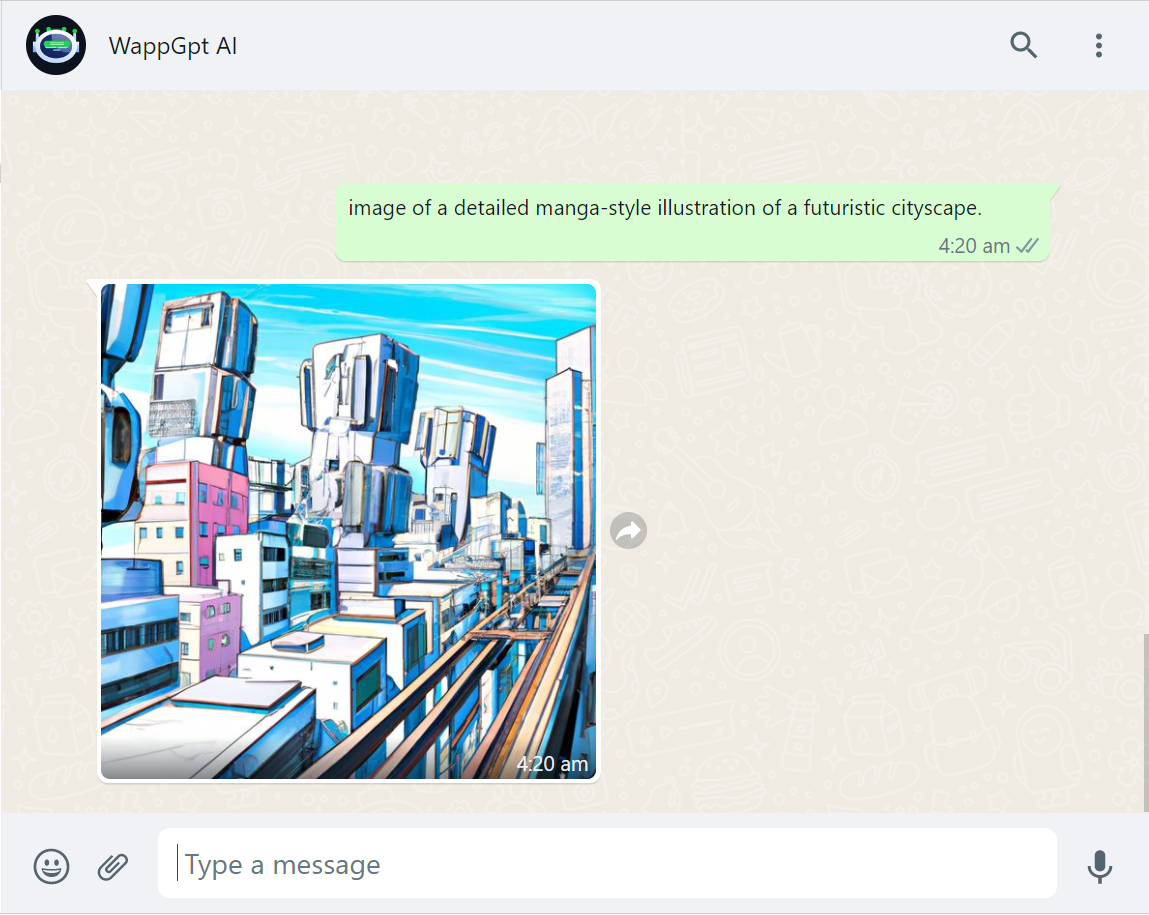
3. Use emotions and mood
Include emotions or atmospheres in your prompts, such as "image of a peaceful woodland bathed in dappled sunlight" or "image of an enigmatic, misty urban street under the moonlight."
"image of an enigmatic, misty urban street under the moonlight."
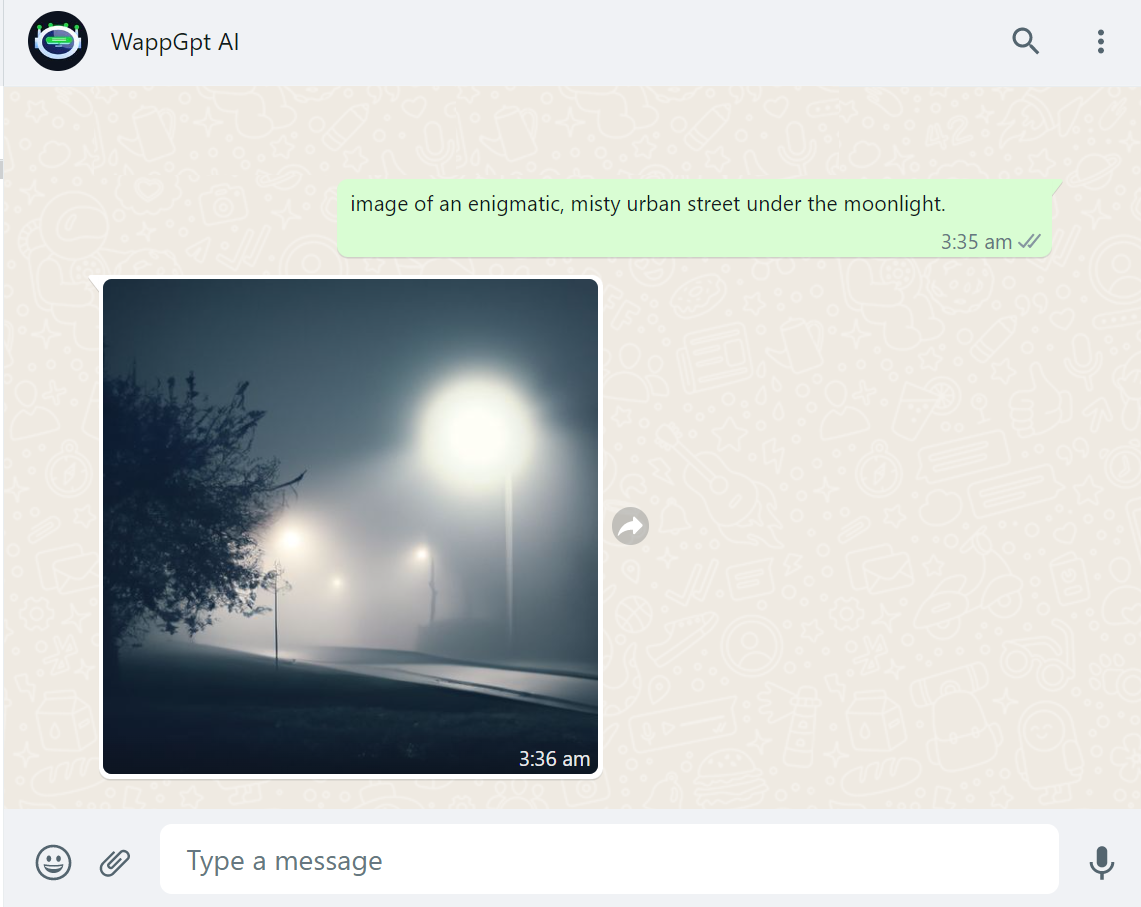
4. Combine elements
Blend various components or ideas to produce a one-of-a-kind image, like "image of an astronaut surfing on a cosmic wave" or "image of a medieval knight riding a motorcycle through a futuristic cityscape."
"image of an astronaut surfing on a cosmic wave"
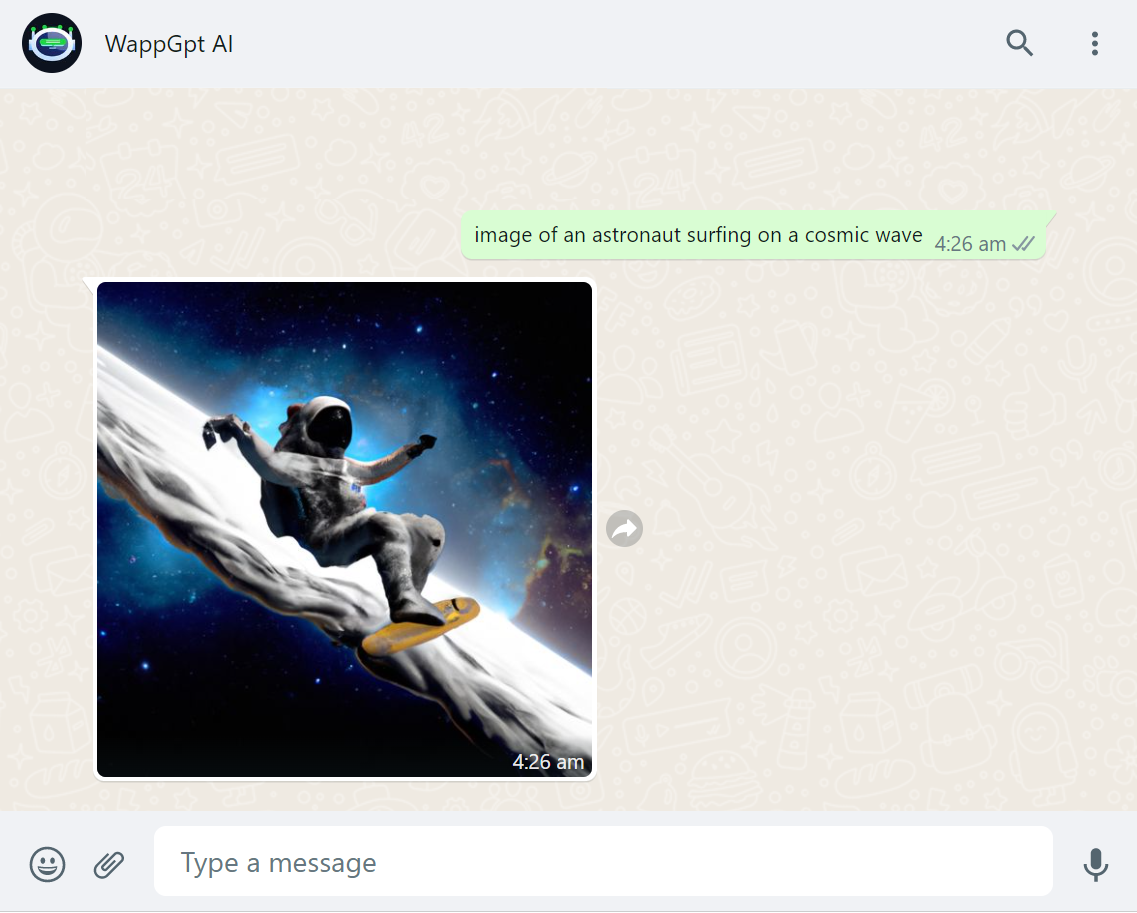
5. Use metaphor and symbolism
Employ metaphors and symbols to generate more abstract images, like "image of the feeling of nostalgia as a warm embrace" or "image of the concept of time as an hourglass filled with stardust."
"image of the concept of time as an hourglass filled with stardust"
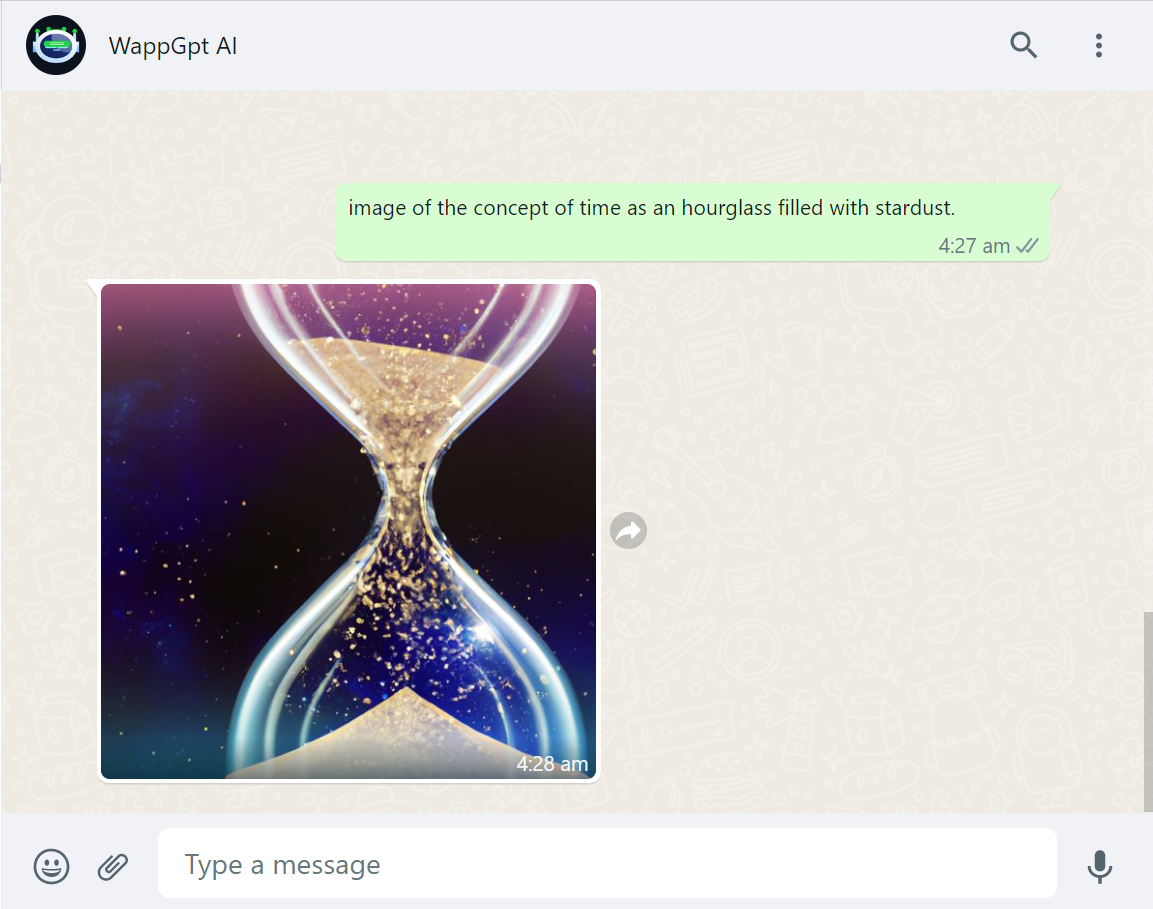
6. Iterate and refine
Don't be afraid to make adjustments to your prompt based on the generated images. Experiment with different wordings and ideas to achieve the desired outcome.
To create captivating custom AI images using WappGPT, remember to craft creative, detailed, and engaging prompts that allow your imagination to run wild.


 Hammad Abbasi
Hammad Abbasi